Blurb.com has special software, Blurb Booksmart, that you can download for free. This software gives you page templates for your book. It also has a "slurping" feature. It can go to your blog and download all your posts into the book template.
My Japanese Craft Books I - Reconstructing Clothing

ISBN # 978-4-7966-5419-7
I just received another wonderful Japanese craft book in the mail. The aesthetic sensibility of these books in general is so appealing -- clean and beautiful with lovely color schemes. The writing in the books is in Japanese, but there are clear how-to diagrams making the projects fairly easy to follow. Japanese craft books can be found online at Amazon.jp , YesAsia, eBay, and now there are several shops on Etsy that also sell them. Amazon.jp (On Amazon.jp you can use a credit card, but to actually see how much you are spending, the site Universal Currency Converter is very helpful.) and YesAsia both have English shopping options. If you put in an ISBN number in a search, the book page will come up if it is available. For eBay and Etsy, do a search for "Japanese craft books" to find the sellers. Shipping can be expensive because many times they are coming directly from Japan, but YesAsia has free shipping for orders over $39.00
Here are a few of my favorites on reconstructing clothing. The one at the beginning of the post and the one below have examples of new clothing designs created from old clothing, scarves, t-shirts. The ingenuity used in the reconstructions is fun and inspiring. My favorite section is the way the author approached reconstructing sweaters.

This photo is from the interior of the above book. It shows two versions for wearing the same reconstructed pullover. One is worn upside-down.

The third book shows how to make wonderful stuffed animals from socks and gloves. It has also been translated into an English version, Sock and Glove: Creating Charming Softy Friends from Cast-Off Socks and Gloves, which is available here.

ISBN #4-579-11061-7
The original Japanese book can be bought here.
Below is Riina, a red plaid dog I made from a pair of socks. I followed the diagrams in the Japanese version. I made her as a sample for a Renagade Sewing class I was teaching.

Here is Riina wearing one of my daughter's American Girl doll dresses (one of Addy's dresses).

For some more on reconstructing clothing, please see previous post on the “Renegade Sewing” class I taught to a group of teenage girls.
__
Homeschooling and Reading Together
Daughter (age 5) and mom reading favorite "vampire" book together.
Like many parents, we read to our daughter from the time she was a baby. She always loved books. As a one-year-old, she would toddle over to her low bookshelf, pick out a favorite book, and bring it to me to read to her (over and over). Reading together was a frequent activity throughout the day, and she spent as much time with her books as her toys.
When we started homeschooling, reading together became part of our "curriculum". If I was reading to her, we could read books of a higher level than she could read on her own because her comprehension level was ahead of her reading level. If we were learning about Colonial America, we read books about life in colonial times instead of text books - and always with lots of pictures. I also introduced her to cherished favorites from my childhood.
Even as our daughter grew older and became a voracious reader on her own, we still found time to read together. We read history and did French together. She or I would pick out novels that I read to her. We would sit sideways together on a sofa while we read, and it felt like a special time of the day.
The last couple of years, we decided to read plays and short stories together. We would take turns reading, switching turns with character changes in the plays and after several paragraphs with the short stories. We still do this, although, our time at home together becomes less and less as she grows older.
We are currently reading our way through The Haunted Looking Glass edited by Edward Gorey. This collection of horror stories selected by Edward Gorey was a favorite of mine when I was young. I couldn't remember the title, but was able to find it by searching horror story collections through our library consortium. I remember thinking this book was so scary when I was little. It had enough creepiness to it, that it gave me nightmares. So far my daughter thinks it is good, but pretty tame compared to some other books she has read. We'll see how it goes. I'm also interested to see if the same stories that were so scary when I was a girl feel as scary now.
GuruLib -- Online Book and Games Cataloging
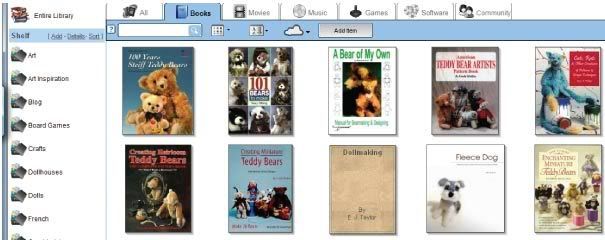
GuruLib example of book shelf large thumbnail view
GuruLib is a free site where you can catalog your books. There are some other similar online sites such as LibraryThing and Shelfari, but there were two features that made me decide to go with GuruLib. Unlike the other book cataloging sites I found, GuruLib has an HTML code for their widgets, so GuruLib widgets can be used in the sidebars of blogs that don't allow JavaScript. The other feature that helped me choose GuruLib was the ability to catalog your games. I am a board game fanatic, and the idea of cataloging and sharing game titles with others was very appealing. Besides books and games, you can also catalog your music, movies, and software.
I am having a blast with GuruLib. It is quite flexible. You can add your own custom category shelves. I have added mystery, reference, literature, French, teddy bear, and doll book shelves to my GuruLib library. There is cross-referencing so that you can put a French movie under videos and also in a French shelf. It will show up in both places. You can organize your items by title, author (or director, developer, etc. depending on the medium), rating, publish date, and more.

GuruLib details cover flow option
There are also several options for viewing the items on a shelf or in your entire library including two sizes of cover photos, a simple listing with a small graphic to indicate if the item is a book, movie, software, music, or game. A fourth option, the details view, gives all item information including author, publisher, publish date, your rating if any, and the genre of the item. A new feature of the detail view is "cover flow". In the cover flow option of the details view, the details list moves half way down the page and the top of the page shows large cover photos of the books in that shelf with the center image the largest. If you scroll your mouse wheel away from you, the covers move right and back as if on a lazy susan. If you scroll the mouse wheel towards you the covers move left and back. It's a nice feature.
If you have a collection of rare or out-of-print books (or games or movies), they can be added manually. You can add your own photos of the covers by scanning, uploading pictures you have taken, or capturing them with a webcam that connects to GuruLib. There is also a borrow and lend feature where you can keep track of items lent or borrowed, to whom, and due dates. overdue items are marked "overdue".
The support was very quick, friendly, and efficient. I was even sent screen shots with text explaining how to perform various functions. Mohammad Rana Basheer has a blog that can be accessed from the GuruLib site. He uses it to talk about updates and new features explaining how to use them.
I am quite happy with GuruLib. The only issue I have noticed is not being able to set the default image view to Large Thumbnail. As the cover photos in Large Thumbnail are bigger, clearer, and less distorted, I like to change to that view for every visit. But I feel this detail is just a small inconvenience.
GuruLib was started by two University of Missouri, Rolla graduate students, Christina Leung and Mohammed Rana Basheer.

Christina Leung and Mohammed Rana Basheer
A short interview with Mohammed Rana Basheer:
When and why did you and Christina Leung start GuruLib? Were there other online options at the time that you could have used instead?
GuruLib was the brain child of Christina. Before GuruLib, she used to maintain our collection of books, movies, games etc. on an excel sheet. The problem with that was every time we buy a new movie or a book, she had to search several online resources to collect the cataloging information. Additionally, if we wanted to find a movie or book there was no way to search through the list. The excel sheet was also not suitable for keeping track of books that we loaned/borrowed from friends. Since we were both students, borrowing from friends and public libraries was the main source for feeding our avid interest in books and movies. Very quickly keeping track of our collection and borrowed list became an overwhelming task. So we decided to search for an online free tool to help us organize our collection. The closest we could find was "Delicious Monster" which was a Mac application. We found some online tools for only books (http://www.librarything.com) but our home library had books, movies, music, games and software. Moreover, None of the solutions had a way to check for a book/movies in your local library. We had to individually register with our local libraries and search through their web pages separately. We were totally surprised that nobody thought of providing a one stop solution for organizing a home library. So Christina suggested that we build a tool to do exactly what we want and hence GuruLib started.
Why did you add some of your unique features?
Every feature in GuruLib is the result of trying to solve our home library cataloging and tracking needs. Very early on we were blessed with a core group of GuruLib users who provide us with feedbacks, new feature suggestions and bug reports. This has helped GuruLib feature list to grow organically over the years while solving day-to-day organizational problems in a home library.
We run this website as a hobby and and we resisted several early offers to go big. We believe that once our livelihood is depended on GuruLib then we will be forced to push more advertisements and hence reduce the overall experience of this website. Nevertheless we do receive commissions on books, movies, music or games purchased through GuruLib and also from Google Ads. These revenue help us offset some of the cost associated with internet hosting and bandwidth.
What does GuruLib do to update and improve the site and how do you decide which features should be changed or added?
We try to put in approximately 30 hour/week on GuruLib related work. I mostly handle fixing bugs and adding new feature code while Christina works on graphic design, testing and conceptual designs. From August of 2007, a fellow MST student Jordan Varble has been helping us with web design. When we get a feature request, our first question is do we need that for our home library? If the answer is yes then we go ahead and implement that feature. Else we will contact the person who suggested the feature to provide us some more information about the usability of this new feature. We have implemented close to 96% of requested features. Sometime we had to turn down some requested features because of the lack of man power. For e.g. We had several requests to make GuruLib multi-lingual but the effort to maintain multiple languages and the time to make our existing code multilingual has prevented us from venturing into that. Another example is to provide "GuruLib groups" and a forum for listing old books/movies etc. for sale.
Thank you, Rana.
-----------------------------
Edit: correction. I heard from Rana that you can set the view to the default you want. Here is what he said. "One thing I could like to clarify is that if you would like to change your default view to "Large Thumbnail", you may do that from your "Settings" page. Attached screenshot might give you an idea about the location of the default view selection menu in the settings page. You need to be logged into GuruLib to access the settings page. Thanks and Regards Rana Basheer"
